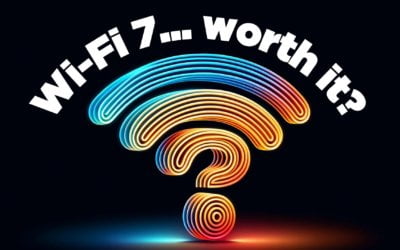Microsoft has declared that the current version of Windows 10, which will be launched in 2022, will be the last.
If you use Windows 10, you might be wondering what this means for your day-to-day activities.
The good news is that your PCs will not stop working overnight. The existing upgrades and security patches for Windows 10 are also not going away anytime soon.
However, you should consider updating to Windows 11 as soon as possible. Microsoft has stated unequivocally that it will devote all of its attention on the new operating system going forward, thus all future advances and innovations will be focused on Windows 11.
Upgrading can be a daunting task, but moving to Windows 11 has so many benefits:
Improved user experience
The interface has been updated with a more modern look, making it easier to navigate and customize.
Increased security
Windows 11 comes with Microsoft’s most advanced security features, making it harder for cyber criminals to breach your system.
Better integration with cloud services
Windows 11 gives you access to a range of cloud-based services, making it easier to collaborate with other team members and enhance your business’ productivity.
If you’re still on the fence about upgrading, remember that Microsoft will ultimately stop delivering security patches for Windows 10. We anticipate it will be in late 2025. This means that relying on Windows 10 for too long may expose your company to security risks.
The sooner you upgrade, the stronger your security against these attacks will be, and the more substantial the benefits of Windows 11 will be.
Moving to Windows 11 requires careful planning and execution, just like any other major project. Your hardware must fulfil particular specifications, and you must ensure that this is done without disrupting day-to-day operations.
If you’d like help making the transition with as little disruption as possible, get in touch.