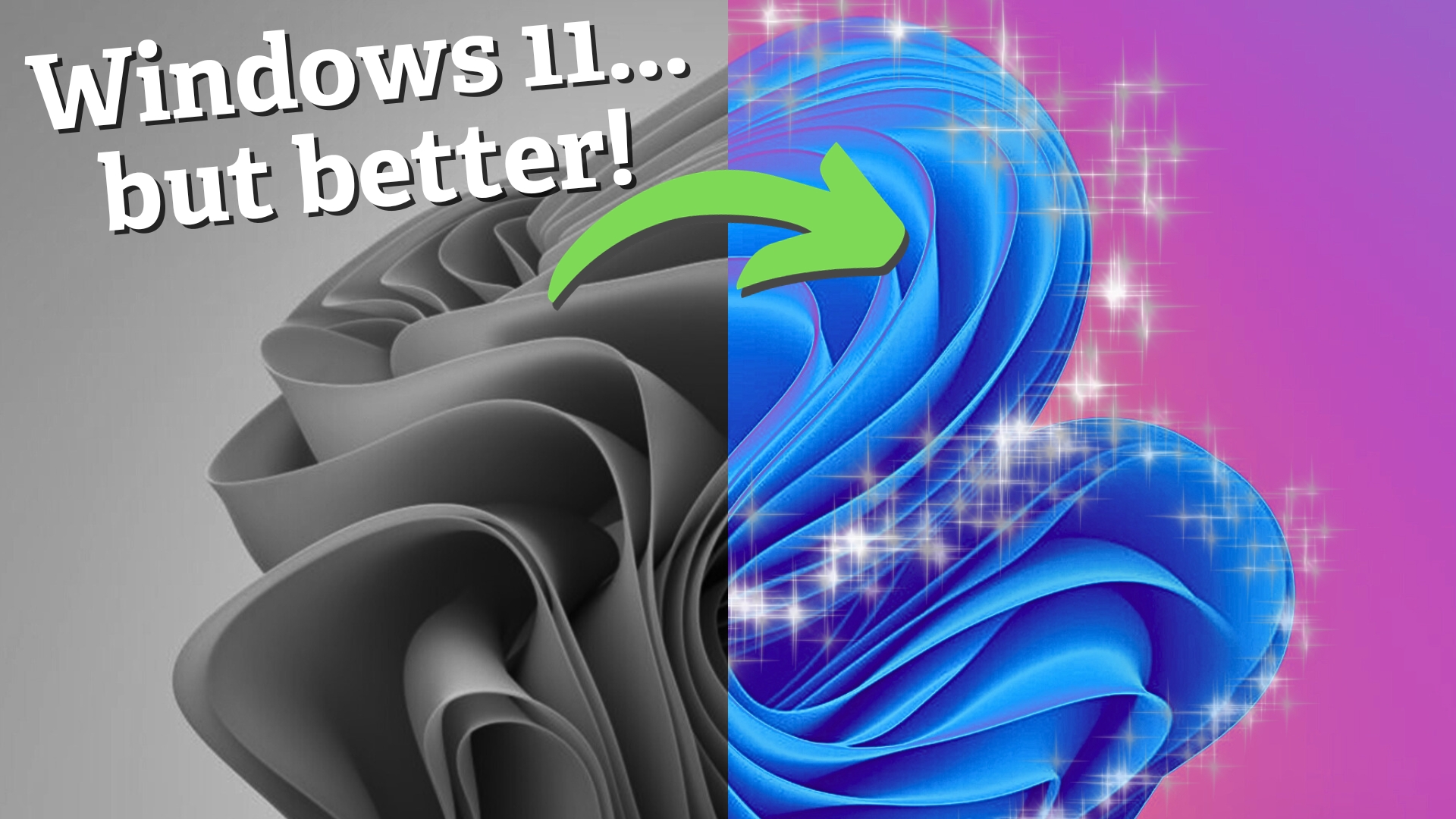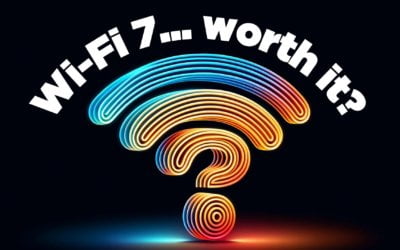As if Windows 11 wasn’t already packed with enough goodies, it’s about to get even better.
Are you ready for a major upgrade to your favourite tools included with the operating system?
First, let’s talk about the Snipping Tool. For years, this humble screenshotting application has quietly served us, recording our displays one snip at a time. But now, thanks to a new text capture and recognition technology known as ‘Text Actions,’ we’re looking at a game changer. Text can be copied and pasted directly from a screenshot. There will be no more entering information from an image like a caveman (or a more current version of a caveman).
That is not all. A new ‘Quick Redact’ feature allows you to hide sensitive information directly in the screenshot. The days of uncomfortably doodling over secret data with a digital marker are over.
With integration from Windows 11’s Phone Link feature, your Android devices and PC are going to be best friends too. Syncing will be so much easier.
Now, let’s talk about the Photos app. Just when we thought it couldn’t get any better, Microsoft pulls another rabbit out of the hat. Based on community feedback – yes, they do listen to us – the Photos app is getting a makeover complete with a new Background Blur option.
Want to make your subject pop by blurring out the background? No problem. Need to control the intensity of the blur or select specific areas to blur? They’ve sorted it.
The new ‘Content Search’ function for images stored on OneDrive is also a game changer.
Have you ever wished you could find a photo based on its content? Your wish has been granted! Microsoft will now scan and identify your photos with searchable tags using advanced image detection technologies. Yes, you can search for images by location in local files, OneDrive, and even Apple’s iCloud. Yes, iPhone users have not been forgotten.
We realize that some people are still irritated by the changes to the Windows 10 Photos app, particularly the elimination of the Video Editor tool. However, it appears that Microsoft is making reparations. The oblique statement in Microsoft’s announcement that “Edit and Create Video options are now easily accessible at the top of the gallery view” hints that some video editing tools are on the way. We’ll have to wait and see what that entails.
As we eagerly await these updates, one thing is clear: Microsoft is not resting on its laurels. They’re working tirelessly to make our lives easier one update at a time. I’m thrilled, and as a business owner, you should be too. After all, who doesn’t love a good upgrade?
If you’d like to get started with Windows 11 or need a hand spreading its productivity features to your team, we can help. Get in touch.